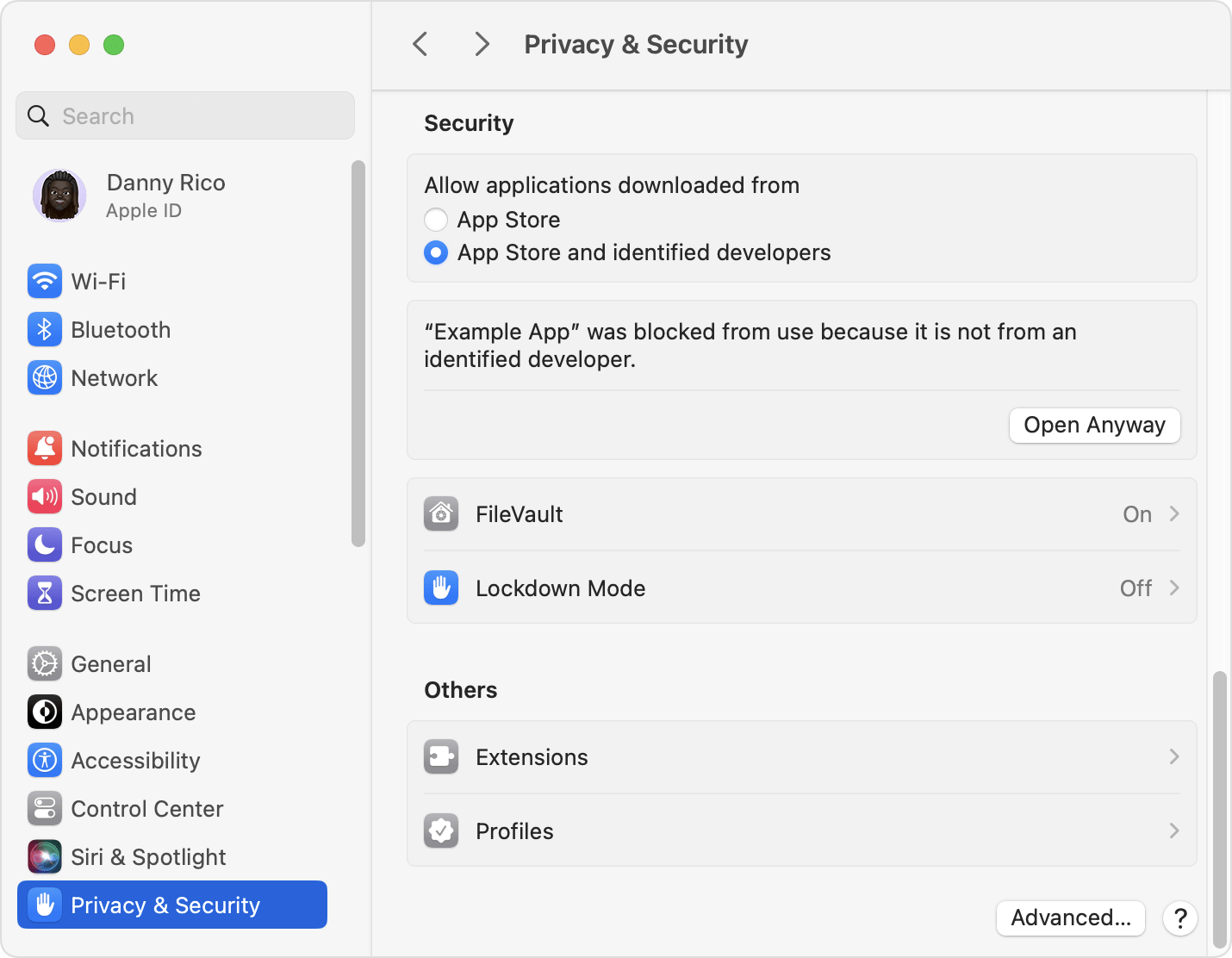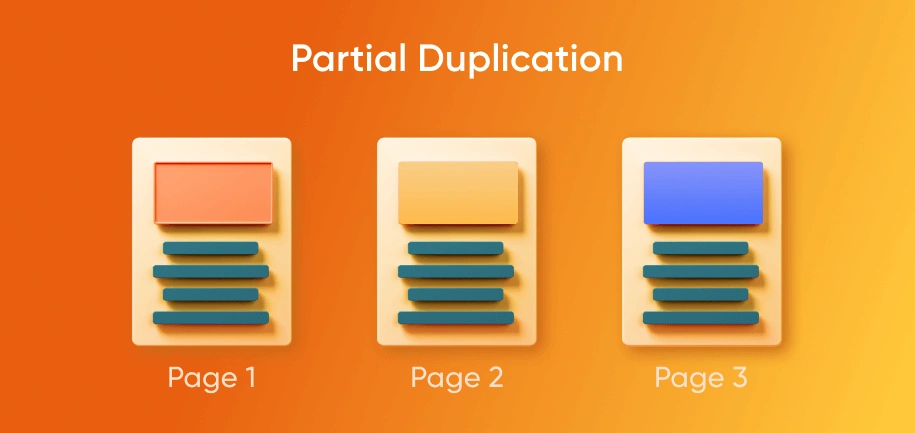Introduction:
In the ever-evolving landscape of online commerce, security is paramount. As a Magento 2 store owner, you know the importance of safeguarding sensitive information and ensuring a secure shopping environment for your customers. One powerful tool in your security arsenal is Two-Factor Authentication (2FA). To streamline the management of this crucial security feature, we recommend implementing a solution that enables administrators to effortlessly toggle 2FA settings directly from the Magento 2 admin panel.
The Need for Two-Factor Authentication:
Two-Factor Authentication adds an extra layer of security by requiring users to verify their identity using two distinct factors: something they know (like a password) and something they have (such as a mobile device). While Magento 2 inherently supports 2FA, making it easily manageable from the admin panel takes security to the next level.
The Solution:
We've discovered a robust solution that empowers administrators to enable or disable