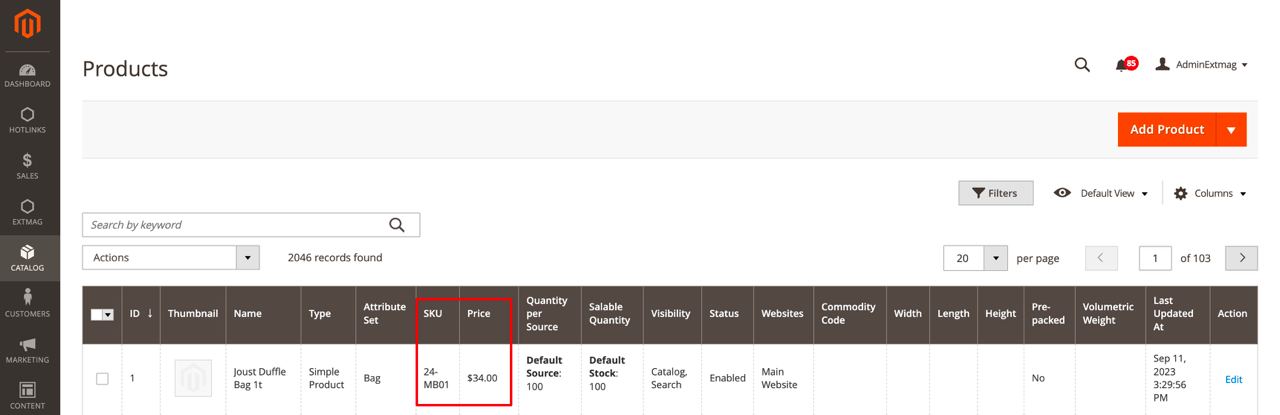Introduction:
Running a smooth and efficient e-commerce operation requires not only a powerful admin panel but also the ability to track and manage all changes made by administrators. That's where the "Action Logging" feature within our Magento 2 Admin Wizard extension comes into play. In this article, we'll explore how this feature allows you to maintain control, track admin actions, and restore any unintentional alterations to your store.
Understanding Action Logging
Action Logging is your trusty sidekick when it comes to tracking every move within your admin panel. With this feature integrated into Admin Wizard, you can maintain an organized and detailed record of all admin actions, making it easier than ever to identify who made changes and when those changes occurred.
Why Action Logging Matters
There are several reasons why Action Logging is invaluable for your e-commerce store:
Accountability: In a multi-administrator environment, accountability is key. Action Logging ensures that every action is attributed to a specific admin, which is essential for resolving disputes and maintaining a transparent workflow.
Security: Knowing who made changes can help you quickly detect any unauthorized access or suspicious activities. You can react promptly to secure your store's data.
Reverting Changes: Sometimes, mistakes happen. With Action Logging, you can identify the exact changes that were made and, if necessary, revert to a previous state, saving time and headaches.
How Action Logging Works
Action Logging in Admin Wizard automatically records every action made by administrators. This includes changes to products, orders, configurations, and more. All logs are securely stored in the database, ensuring that the history of your store is never lost.
Setting a Retention Period
Admin Wizard understands the importance of data management and includes the option to set a retention period for your logs. This means that logs are automatically deleted from the database after a certain number of days, keeping your database clutter-free while still preserving the necessary historical data.
Conclusion:
In the dynamic world of e-commerce, transparency and control are non-negotiable. The Action Logging feature in our Admin Wizard extension offers you both. You can identify who made changes, enhance security, and even roll back unintentional alterations. It's a must-have tool for e-commerce administrators looking to maintain order in their online store.
Call to Action:
Ready to gain control over your admin actions and maintain a secure e-commerce environment? Explore the benefits of the Action Logging feature within our Admin Wizard extension. Get started today and experience the peace of mind that comes with knowing exactly what's happening in your admin panel.
Examples:
- Enable revert
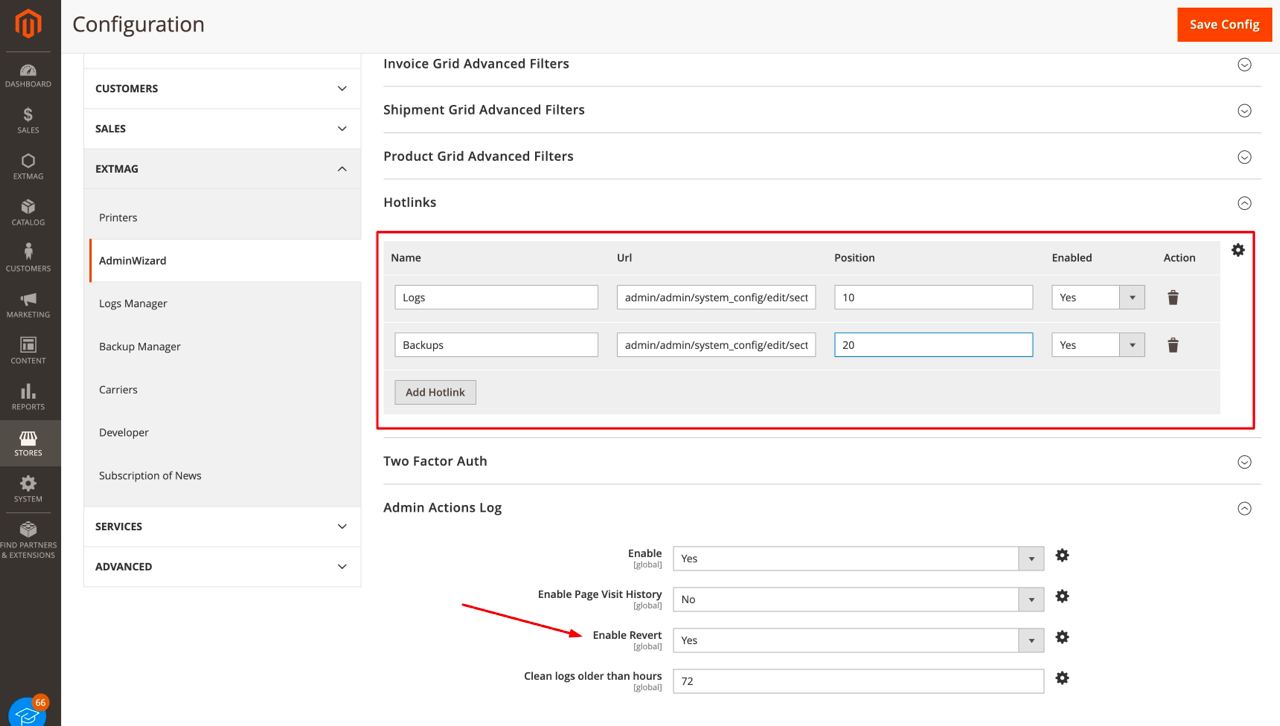
- Change price in product
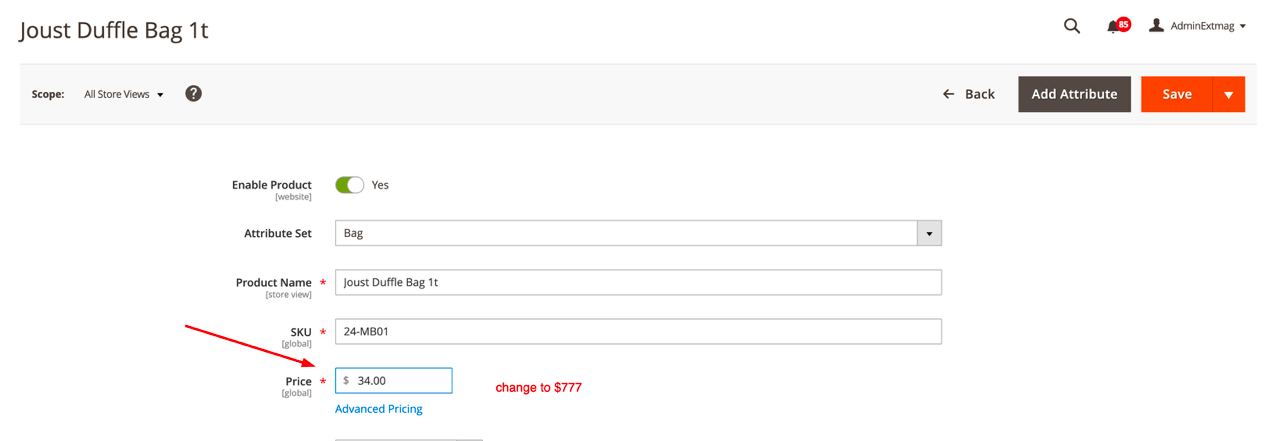
- Go to Action Logs
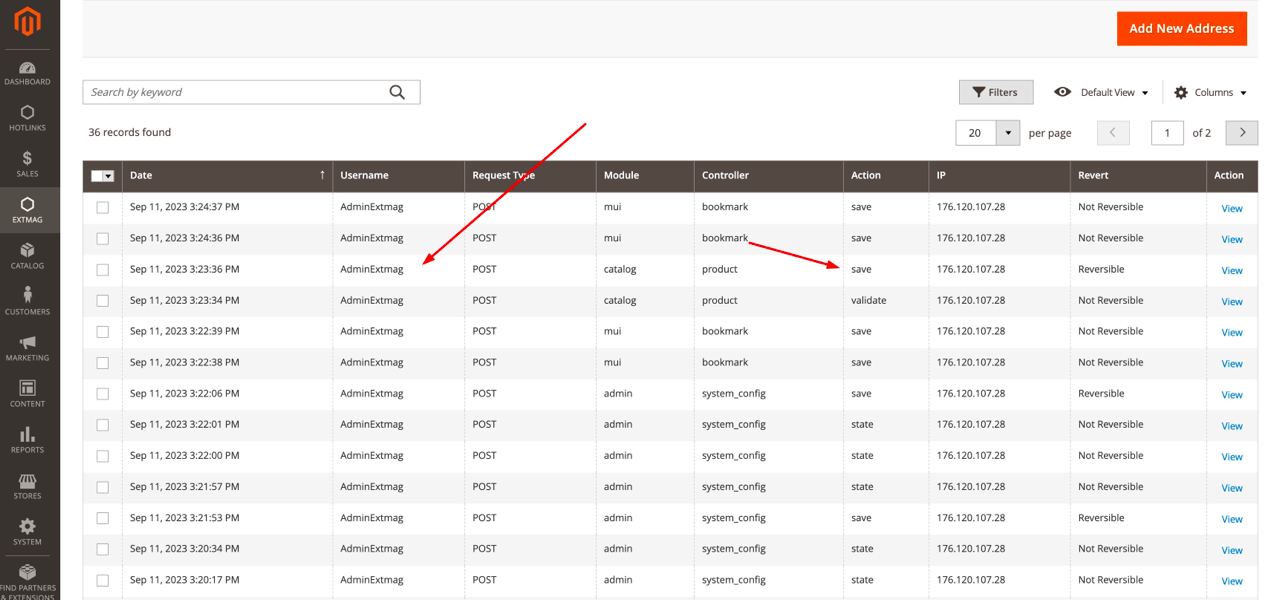
- After go to needed log and make revert
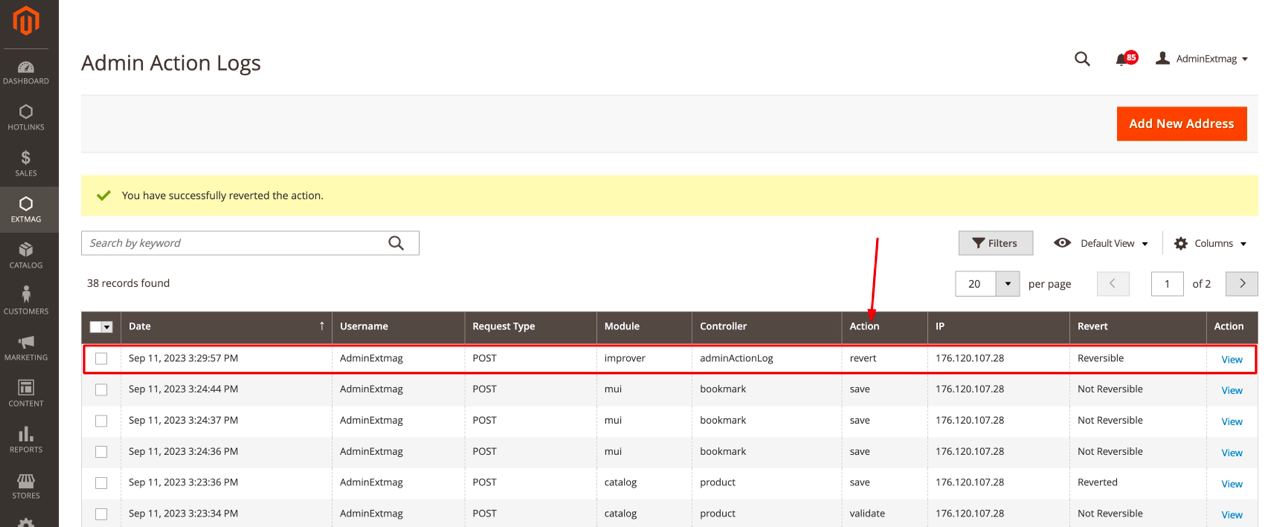
- You can check revert values
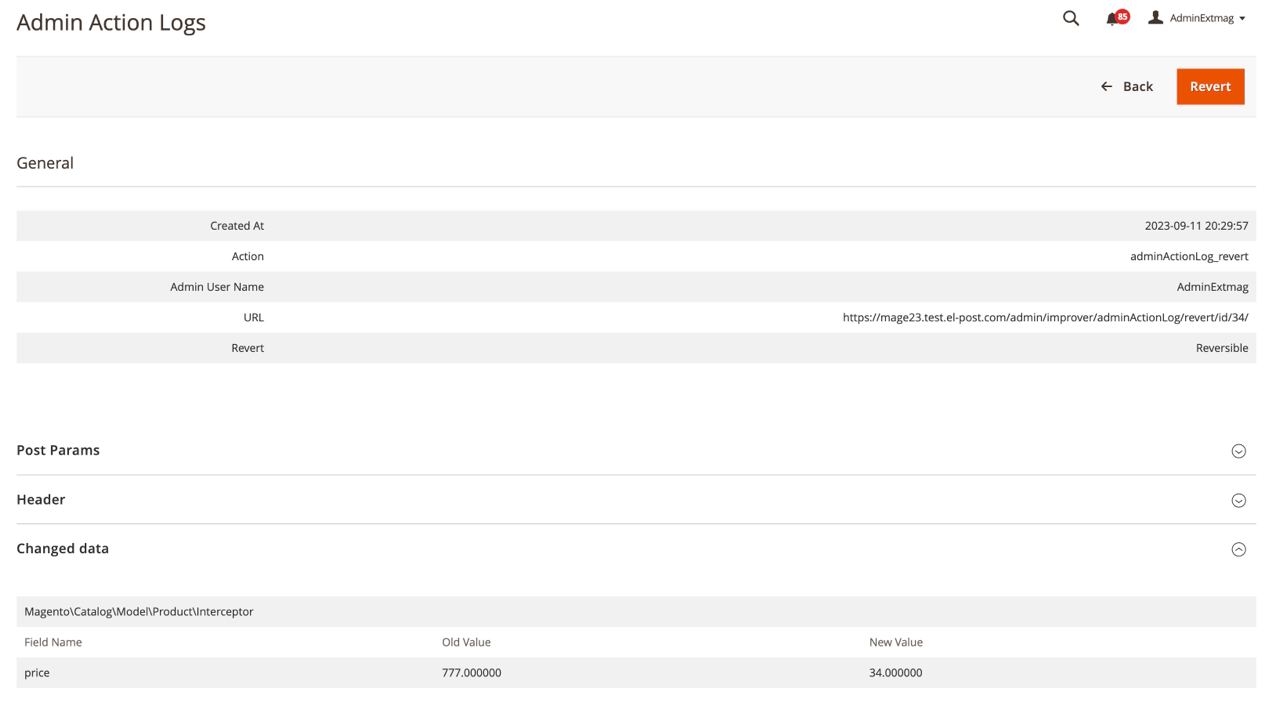
- After go to catalog product and check price value