
Introduction:
In the ever-evolving landscape of online commerce, security is paramount. As a Magento 2 store owner, you know the importance of safeguarding sensitive information and ensuring a secure shopping environment for your customers. One powerful tool in your security arsenal is Two-Factor Authentication (2FA). To streamline the management of this crucial security feature, we recommend implementing a solution that enables administrators to effortlessly toggle 2FA settings directly from the Magento 2 admin panel.
The Need for Two-Factor Authentication:
Two-Factor Authentication adds an extra layer of security by requiring users to verify their identity using two distinct factors: something they know (like a password) and something they have (such as a mobile device). While Magento 2 inherently supports 2FA, making it easily manageable from the admin panel takes security to the next level.
The Solution:
We've discovered a robust solution that empowers administrators to enable or disable Two-Factor Authentication with utmost ease. The Admin Wizard module for Magento 2 is designed to simplify the management of security settings, putting control in the hands of those responsible for maintaining the integrity of your online store.
How to Enable/Disable Two-Factor Authentication Using Admin Wizard:
Navigate to the Admin Panel:
Log in to your Magento 2 admin panel using your administrator credentials.
Locate Two-Factor Authentication Settings:
Go to Store > Configuration > Extmag > Admin Wizard > Two Factor Auth
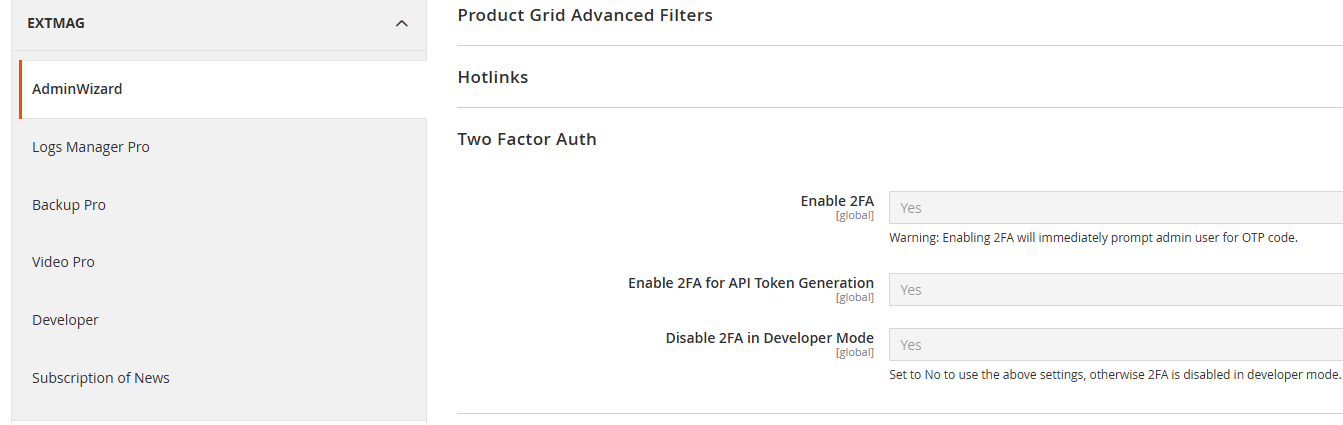
Toggle 2FA Settings:
The Admin Wizard module presents a user-friendly interface, allowing you to easily toggle the Two-Factor Authentication settings on or off.
Save Changes:
After making your desired changes, don't forget to save the settings to ensure that your preferences are applied.
Why Choose Admin Wizard?
User-Friendly Interface:
The module provides an intuitive and easy-to-use interface, making it accessible for administrators with varying levels of technical expertise.
Time-Saving:
With Admin Wizard, you can manage 2FA settings without navigating through complex configurations, saving you valuable time that can be better utilized elsewhere.
Enhanced Security Control:
Empower your administrators with the ability to swiftly respond to security needs, ensuring that your online store remains protected against potential threats.
Conclusion:
As the e-commerce landscape continues to evolve, prioritizing the security of your Magento 2 store is non-negotiable. The Admin Wizard module streamlines the management of Two-Factor Authentication, giving you control over this crucial security feature directly from the admin panel. Elevate your store's security standards with this powerful tool and stay one step ahead in the ever-changing world of online commerce.
