Monthly Archives: February 2024
-
February 14, 2024
To launch the El-print application on MacOS, you should follow several steps.
- Unzip the downloaded archive with the application.
- Launch the application by double-clicking the mouse.
- The application will not open due to the security system.
- Then follow these steps
-
Open System Settings.
-
Click Privacy & Security, scroll down, and click the Open Anyway button to confirm your intent to open or install the app.
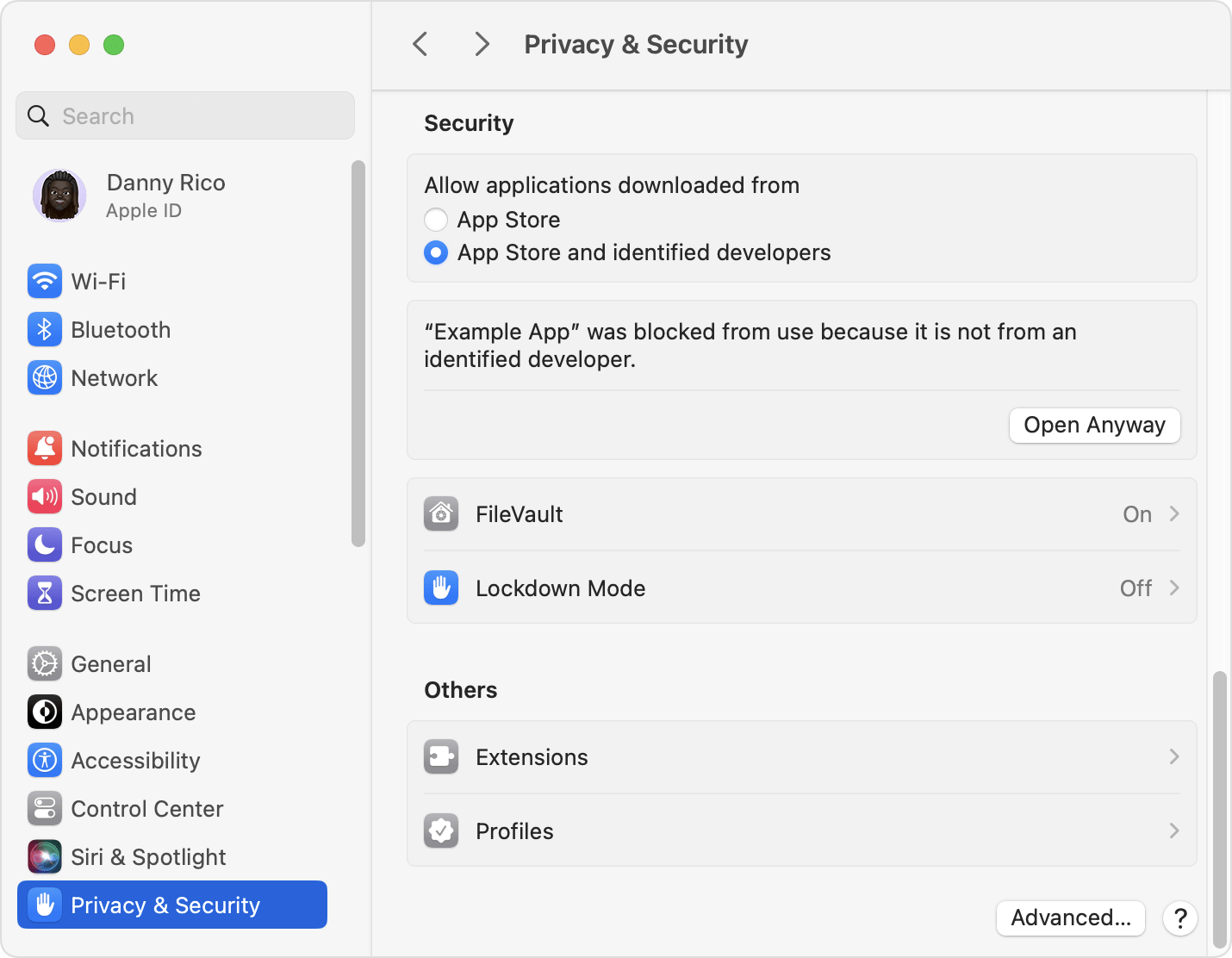
-
The warning prompt reappears and, if you're sure that you want to open the app anyway, you can click Open.
- The app is now saved as an exception to your security settings, and you can open it in the future by double-clicking it, just as you can any authorized app.
-