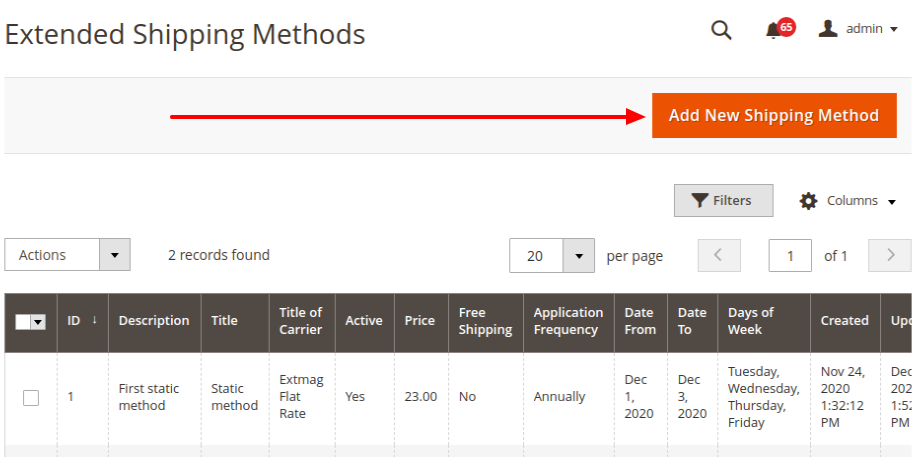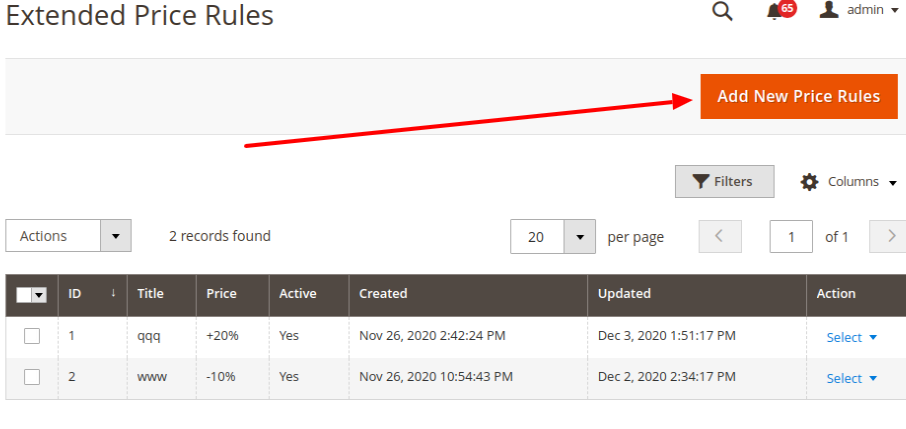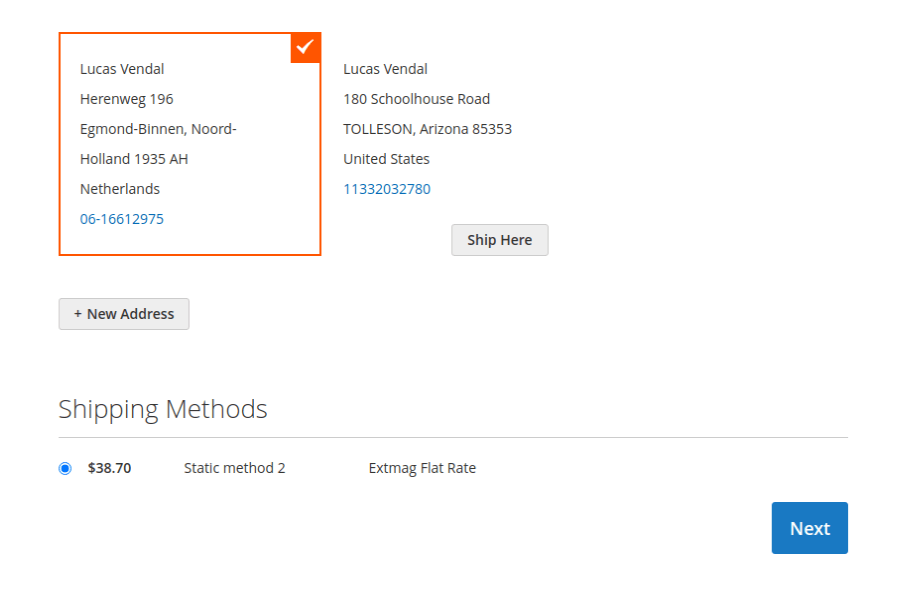Extended Shipping Rates Pro for Magento® 2.x
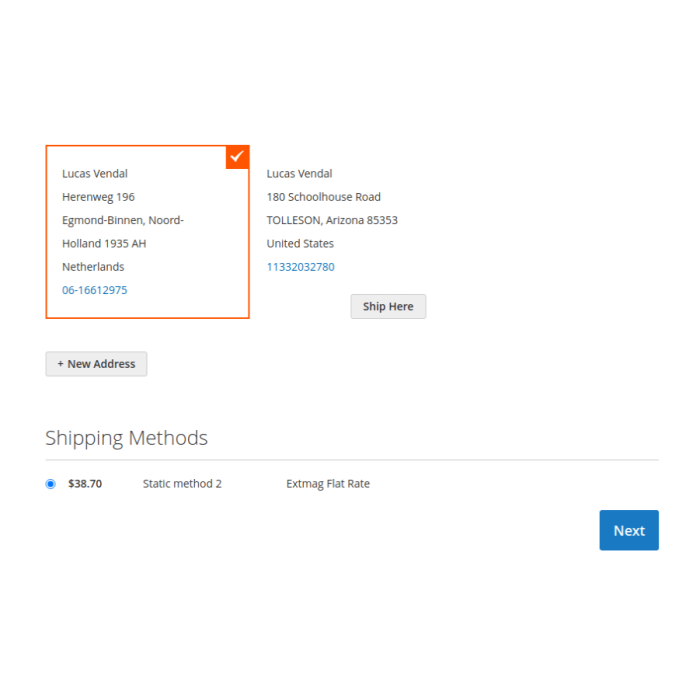
In stock
- SKU
- extended-shipping-rates-m2
Description / Extended Shipping Rates Pro for Magento® 2.x
Do you want to have complete control over the delivery price depending on the region, date, holidays, discounts, etc.? The Extended Shipping Rates Pro module for Magento 2 will help you with this.
Our module does not need additional modules to filter or limit the display of shipping methods on the checkout page. It knows how to create rules for showing its delivery methods.
The new feature is the price change according to the rules. You can create an infinite number of price rules in one shipping method. For example, you want to make the shipping cost 10% cheaper for the holidays, and 20% for the new year. Our module can handle this with ease. You can also specify restrictions on weight, the total price of the basket, the price of any item in the basket, etc. The number of rule combinations can reach several hundred.
With our module, you have truly limitless control over the shipping methods and costs. It is also worth considering that this module is fully compatible with all our Magento 2 modules.
Demo
To get a demo version of the extension, please contact our technical support. In the letter, indicate your name and surname, name of the extension, email address, and website URL. The demo is valid for 14 days. After 14 days, you agree to remove the extension demo from your site and from wherever it was installed.
More Information
| CMS | Magento 2 |
|---|---|
| Compatibility | 2.4, 2.3 |
| Features |
|
Installation
Follow these steps to install the extension:
- Unpack the resulting archive to the root of your Magento site. As a result, you should have created such a folder [magento_root]/app/code/Extmag/ExtendedRates
- Run the following commands in the root of your Magento site:
- php bin/magento c:f
- php bin/magento s:up
- Log out and log back into the Magento admin interface
- Congratulations. The extension has been successfully installed.
Configuration
Configuration
To configure the extension, go to Extmag -> Extended Shipping Rates -> Configuration
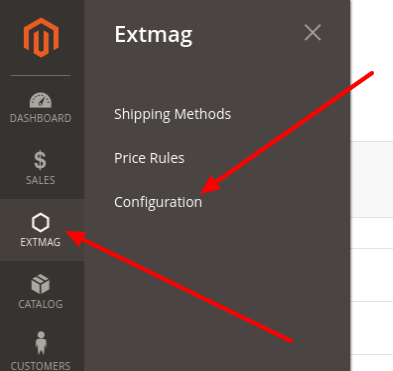
In the Extended Shipping Rates group, you need to turn on the module and fill in the Title. The title can be changed for each shipping method.
If your store is in developer mode you set Debug to Yes.
If necessary, you can import or export shipping methods.
Using Shipping methods
Create a shipping method
To create the shipping method, go to Extmag -> Extended Shipping Rates -> Shipping Methods
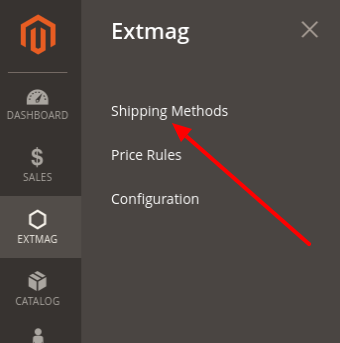
Click the “Add New Shipping Method” button
Fill in the required fields and save the shipping method
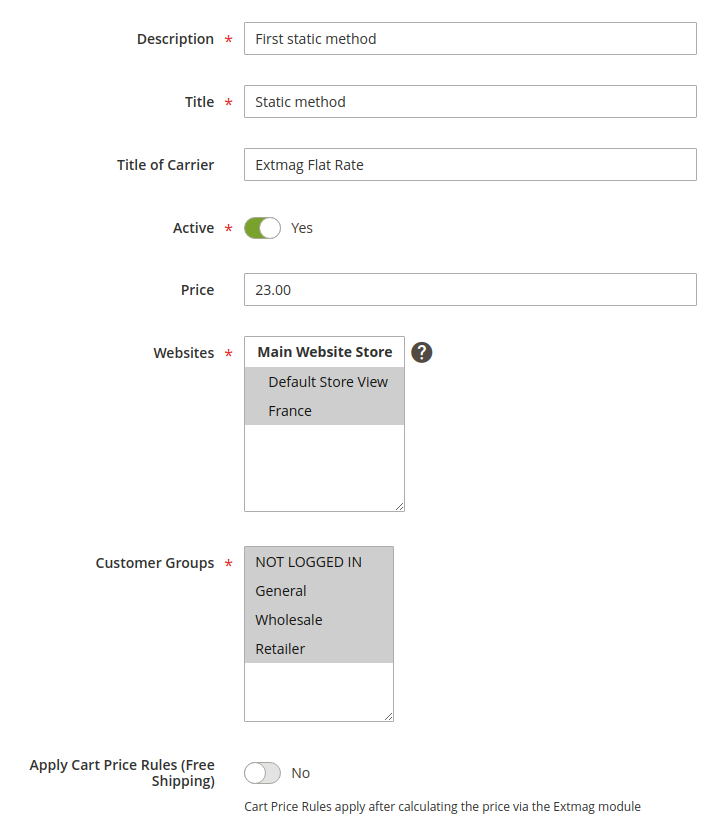
Description - description of shipping method for admin. The description has to be unique.
Title - this field is the name of the shipping method that the buyer sees when placing an order at the shipping stage.
Title of Carrier - this field is the name of the carrier. The field overwrites the Title setting from the module configuration.
Active - Activate or deactivate shipping method at checkout.
Price - it is the price of shipping.
Websites - select stores for which this method will be applied.
Customer Groups - select customer groups for which this method will be applied.
Apply Cart Price Rules (Free Shipping) - if you have customized cart rules for free shipping and you want to apply them to this method, then enable this option.
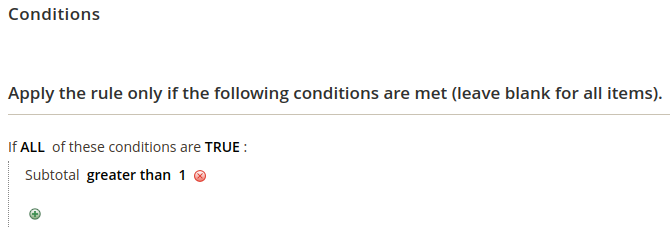
Conditions - you can customize the rules for displaying the shipping method on the checkout page for many parameters, adding as many rules as you need.
Price Actions - final price formation rules. The rules are independent of each other. The lowest price is chosen. The creation of the Price Action will be shown below.
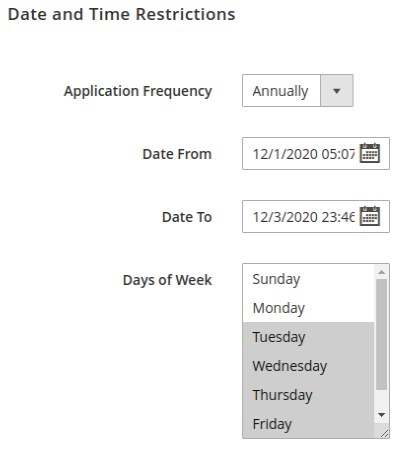
Date and Time Restrictions - displaying delivery methods only on specific dates or in a specific time period. Cyclic events are supported.
Application Frequency - the frequency of the date to display the shipping method.
Date From - start date and time of delivery method display.
Date To - the end date and time of the shipping method display.
Days of Week - if at least one item from the list is selected, then the delivery method will be shown only on these days of the week.
Create a Price Rule
To create the price rule, go to Extmag -> Extended Shipping Rates -> Price Rules
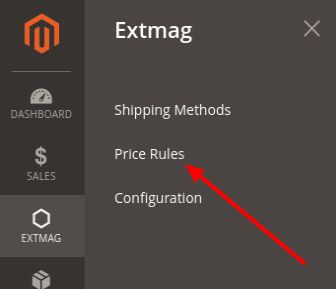
Click the “Add New Price Rules” button
Fill in the required fields and save the price rule
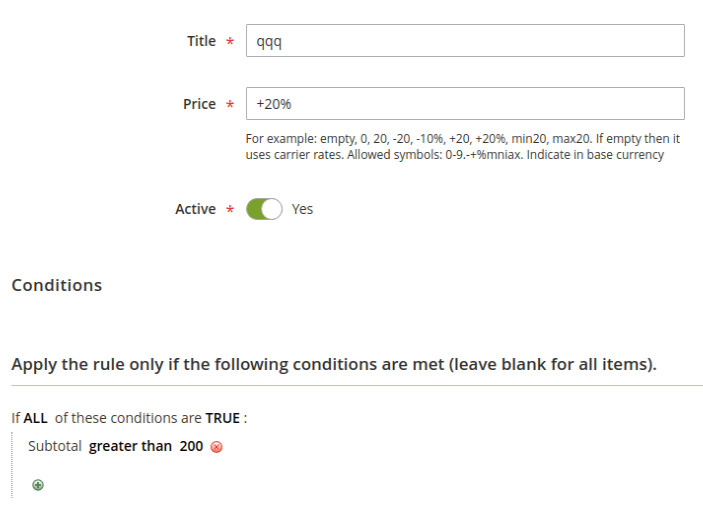
Title - the name of the price rule.
Price - it is a number or price pattern. If just a number is specified. The shipping method price will be replaced by the number entered here. If you entered a template in this field, then the actions according to the template will be applied to the shipping price.
Conditions - the rules under which this price rule will be applied.
Price patterns
empty (blank): leave blank if you do not want to apply an additional price to the base shipping price.
0: the shipping method becomes free.
20: enter any price and this price will be shown instead of the base shipping price.
-20: enter a number with a minus sign in front and the base price will be reduced by the number entered.
+20: enter a number with a plus sign in front and the base price will be increased by the number entered.
-10%: enter a number with a minus sign in front and a percentage sign at the end, and the base price will be reduced by a percentage equal to the entered number.
+20%: enter a number with a plus sign in front and a percentage sign at the end, and the base price will be increased by a percentage equal to the entered number.
max20: enter a number with a "max" prefix in front and the final price will be less than or equal to this number.
min20: enter a number with a "min" prefix in front and the final price will be greater than or equal to this number.
Numbers 20 and 10 are given as an example. In your case, these can be any numbers.
Displaying the shipping method on the checkout page
Changelog
1.4.5
Added support Magento 2.4.7 and Adobe Commerce 2.4.7
1.4.4
Integration with Hyva Theme and Hyva Checkout has been added
1.4.3
Added support Magento 2.4.6-p4 and Adobe Commerce 2.4.6-p4
1.4.2
Improve the speed of calculating rules
1.4.1
Fixed bug with conditions for Product Attributes Combinations
1.4.0
Added support Magento 2.4.6-p3 and Adobe Commerce 2.4.6-p3
1.3.9
Added support Magento 2.4.6-p2 and Adobe Commerce 2.4.6-p2
1.3.8
Added support Adobe Commerce 2.4.6-p1
1.3.7
Support Adobe Commerce (Magento) 2.4.6
Support PHP 8.1
1.3.6
Fixed some minor bugs
1.3.5
Fixed the PHP warnings
1.3.4
Support Adobe Commerce (Magento) 2.4.5-p1
1.3.3
Support Adobe Commerce (Magento) 2.4.5
1.3.2
Fixed etc/adminhtml/di.xml and etc/di.xml
1.3.1
Fixed bug with Adobe Commerce (Magento) 2.3 and dependency injection
1.3.0
Added shipping method logo.
Support PHP 8.1 and Adobe Commerce (Magento) 2.4.4
1.2.2
Fixed deprecated PHP function array_key_exists for objects
1.2.1
Added Date and Time
Restriction for Price Rule
Reformat code with the new style
1.2.0
A new parameter "Allowed areas" have been added that allows you to show the delivery method only in the admin panel
1.1.0
Added a link to the price rule edit page from the delivery method edit page
1.0.0
Module created