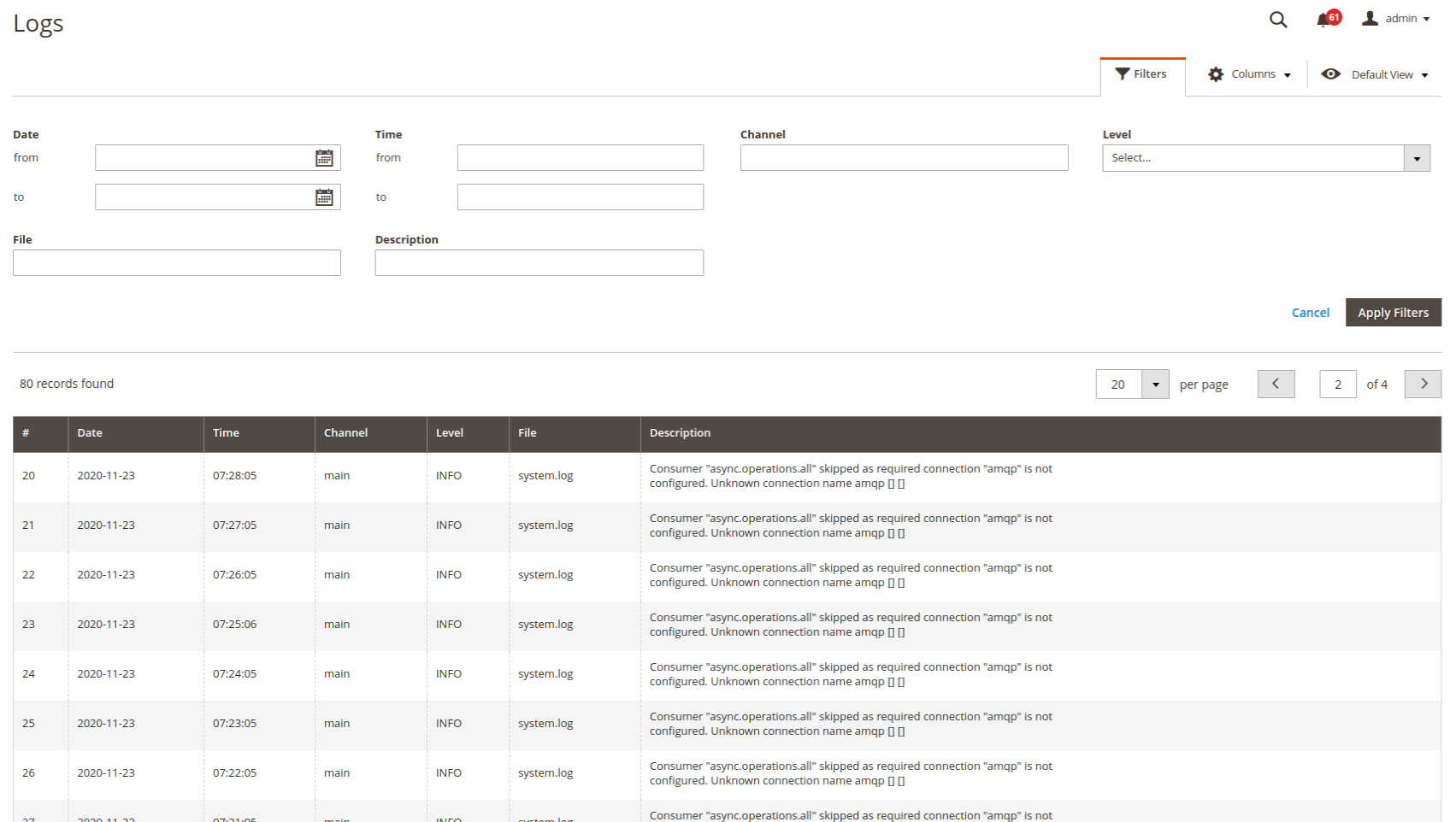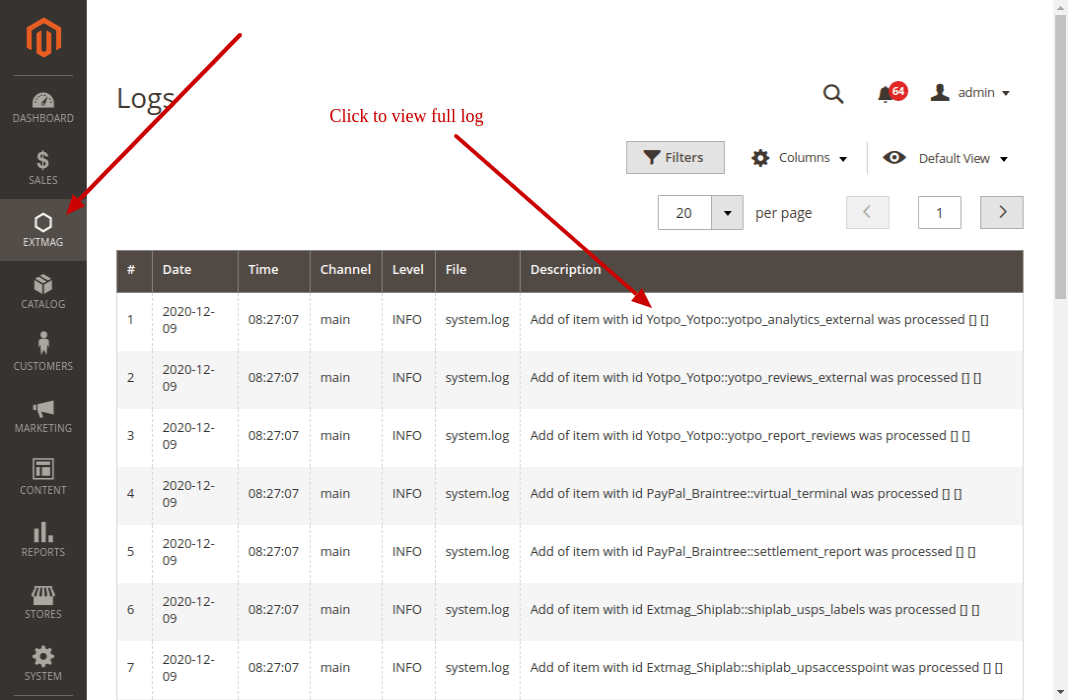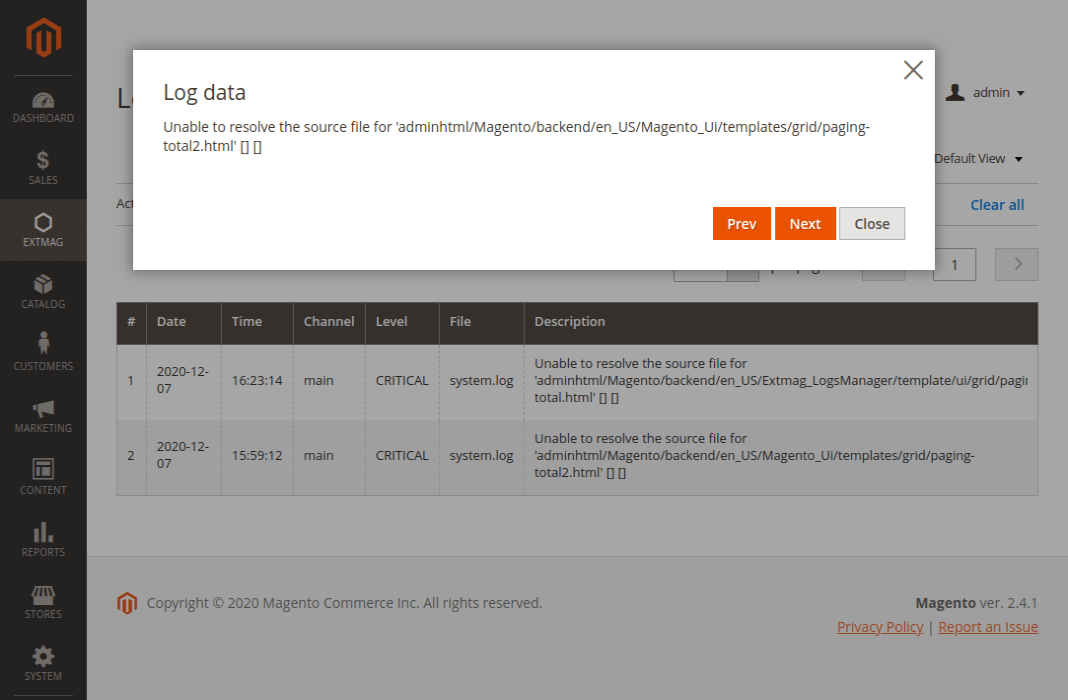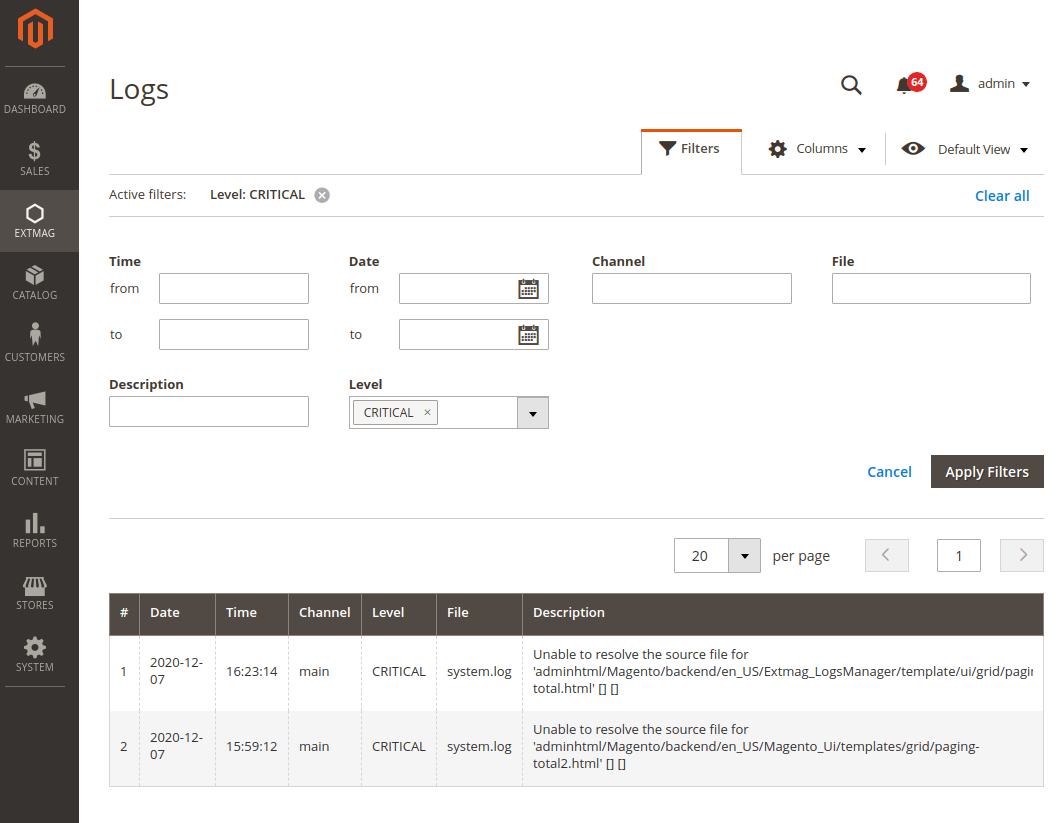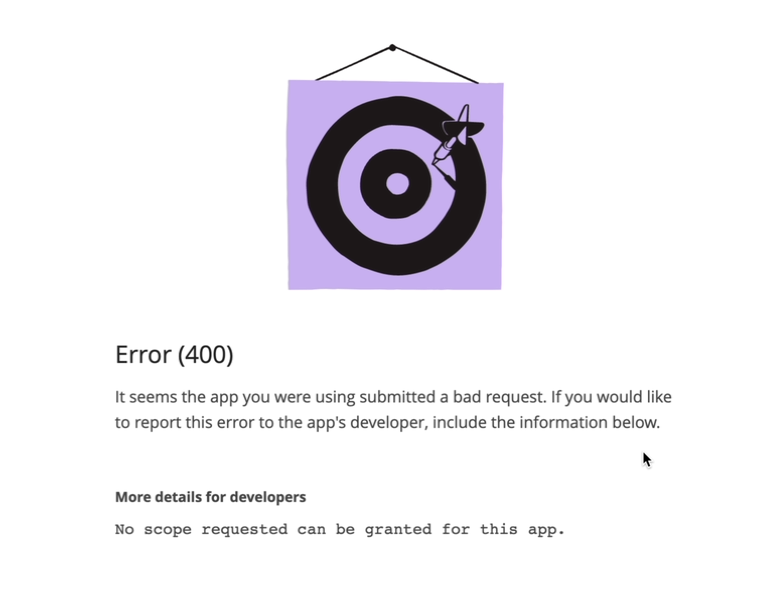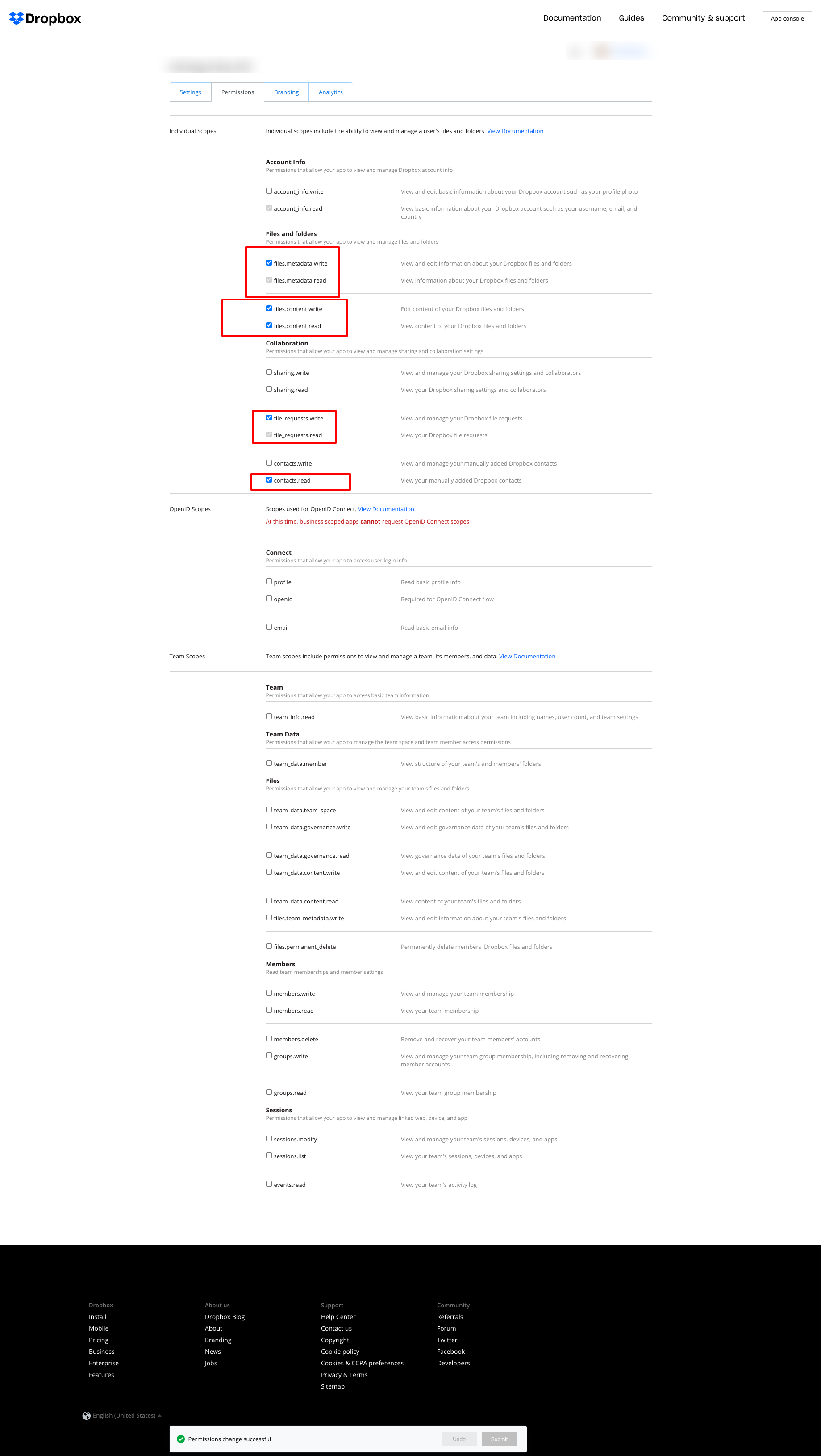Logs Manager for Magento® 2.x

In stock
- SKU
- logs-manager-m2
Description / Logs Manager for Magento® 2.x
Magento® 2 does not provide tools for working with log files by default. Gradually, log files grow to large sizes, and sometimes huge sizes. It is very inconvenient to work with such files. Their analysis turns into a very complex process. To ensure that your log files are always of an acceptable size, use the Logs Manager extension.
Logs Manager allows you to specify the maximum size of each log file and the maximum number of archived copies of these files.
After activating the module, every day your log files will be checked and those files that are larger than the specified size will be archived. The module stores as many archive copies as you specify in the configuration of the Logs Manager module and removes obsolete archives. Thus, your log files will always be small and easy to read and analyze.
Viewing and analyzing logs from the admin panel is very convenient. You can configure access to them only for yourself or for certain admins. Search and filtering is carried out on all log files. It is possible to filter logs by date and time, type of error and simply by text search.
Another important feature of the Logs Manager for Magento2 module is working with cloud services. Each zipped log file can be automatically sent to a folder (preserving the structure) on your Dropbox or other cloud file storage service. This will allow you to free up space on your server for more important files. Support cloud storage: Dropbox, Google Drive, Microsoft OneDrive.
The Logs Manager module compresses log files into zip archives. Since logs contain frequently repeated lines or parts of lines, they lend themselves well to compression. For example, a 10MB file can be compressed to 0.5-1MB. Typically, the compression ratio is 70 to 90%.
Demo
To get a demo version of the extension, please contact our technical support. In the letter, indicate your name and surname, name of the extension, email address, and website URL. The demo is valid for 14 days. After 14 days, you agree to remove the extension demo from your site and from wherever it was installed.
More Information
| CMS | Magento 2 |
|---|---|
| Compatibility | 2.4, 2.3, 2.2, 2.1, 2.0 |
| Features |
|
Installation
Follow these steps to install the extension:
- Unpack the resulting archive to the root of your Magento site. As a result, you should have created such a folder [magento_root]/app/code/Extmag/LogsManager
- Run the following commands in the root of your Magento site:
- php bin/magento c:f
- php bin/magento s:up
- Log out and log back into the Magento admin interface
- Congratulations. The extension has been successfully installed.
Configuration
System Configuration
Configure extension by this guide.
Logs listing
You can see all your logs on the log list page. Only a small part of the log data description is shown in the list. To see the full description, click on the short description and a popup with a full description will open.
To view the logs go to Admin main menu -> Extmag -> Logs Manager -> Logs
Filtering by logs
Logs are filtered by the following parameters:
- Date and time
- Channel (main or some module)
- By file name
- Search in the log description
- Log level (Error, Info, Warning, Critical, Debug, etc.)
Important points
If you use dropbox for keeping backups and get such a problem as shown on the screenshot below
you should set permissions as shown on the screenshots below
Changelog
2.0.4
Added support Magento 2.4.7 and Adobe Commerce 2.4.7
2.0.3
Added support Magento 2.4.6-p4 and Adobe Commerce 2.4.6-p4
2.0.2
Added support Magento 2.4.6-p3 and Adobe Commerce 2.4.6-p3
2.0.1
Fixed a bug with the Google Drive connection
2.0.0
To check the correct connection to Cloud Storages, Test Connection buttons for Microsoft OneDrive, Google Drive, and Dropbox were added.
1.6.1
Added support Magento 2.4.6-p2 and Adobe Commerce 2.4.6-p2
1.6.0
Added support Adobe Commerce 2.4.6-p1
1.5.9
Support Adobe Commerce (Magento) 2.4.6
Support PHP 8.1 and PHP 8.2
1.5.8
Fixed PHP warnings
1.5.7
Refactoring code
1.5.6
Support Adobe Commerce (Magento) 2.4.5-p1
1.5.5
Support Adobe Commerce (Magento) 2.4.5
1.5.4
Added new dependency to the module composer.json
Added permissions to request authorization for Dropbox
1.5.3
Fixed bug with the core module
1.5.2
Added support for PHP 8.1 and Adobe Commerce (Magento) 2.4.4
1.5.1
Update versions of dependencies
1.5.0
Added the ability to download log files in zip format for local storage or transfer to developers of extensions to analyze errors and work of extensions
1.4.1
Show error with onedrive getting Authentication Code if this error exists
1.4.0
Added reports to log listing
Filter by reports
Compress reports folder and send archive to cloud storage
1.3.5
Added listing of logs in the admin panel with filtering by several parameters
1.3.4
Fixed bug with schedule and config cache
Refactoring PHP code
1.3.3
Fixed bug with uploading log files to Microsoft OneDrive
1.3.2
Fixed bug with empty client id
Fixed supporting Magento 2.3.5
Fixed bug with Microsoft OneDrive OAuth code
1.3.0
Added Microsoft OneDrive for keeping your log archives.
1.2.0
Admin has to create self Dropbox app.
Admin has to create self Google app.
1.1.0
Added Google Drive storage.
Fixed some small bugs.