el-Print
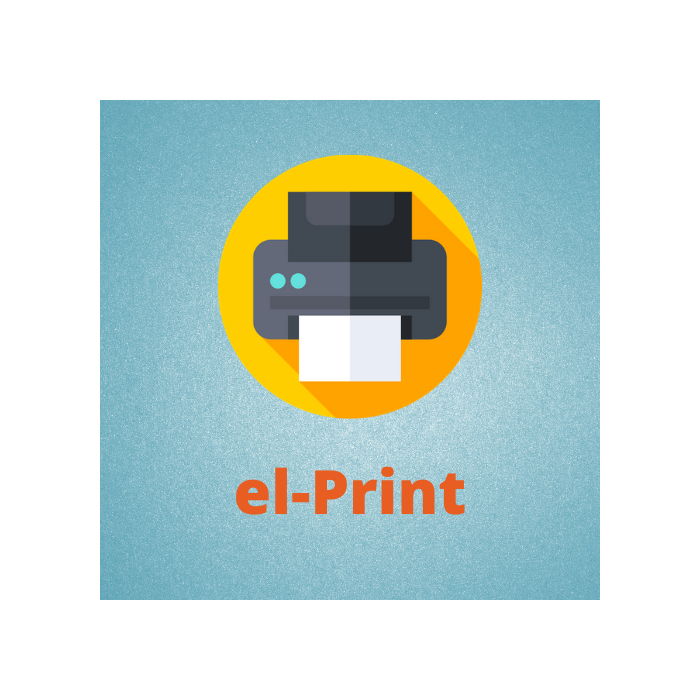
In stock
- SKU
- el-print
Description / el-Print
Do you have an application from which you want to send documents to print via the web API?
If yes, then our el-Print program will come in handy. This little program can send any document to print. el-Print supports local, network, and proxy printing. You can send documents to your local printer or to your company's network printer. You can set up a proxy server and send certain types of documents to a printer located on another continent thanks to the proxy print.
Support OS
macOS, Windows, Linux
Settings
All settings of the el-Print program are easy to manage through the web interface. Screenshots of the web interface can be seen above. All settings are intuitive and easy to use. You can also customize the program through the config.json file. Read more about the program settings here "Configuration el-Print software for printing".
API
el-Print Web API is based on WebSocket and JSON. Your application connects to the el-Print program via WebSocket and transfers the document (data) to it for printing. The el-Print program, according to its settings, will determine which printer to send a document. The API documentation is here "API Documentation for el-Print software".
Installation
Installation
- Get the el-Print app here or download the archive in your account
- Unpack the archive with the program to any folder on your computer
- The executable file you can find here "path to your folder"/el-Print (.exe for Windows)
- Run executable file
Changelog
2.1
Fixed bugs.
2.0
Added Local and Network listener.
Fixed small bugs
